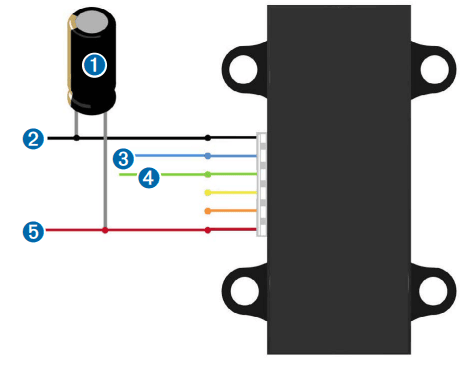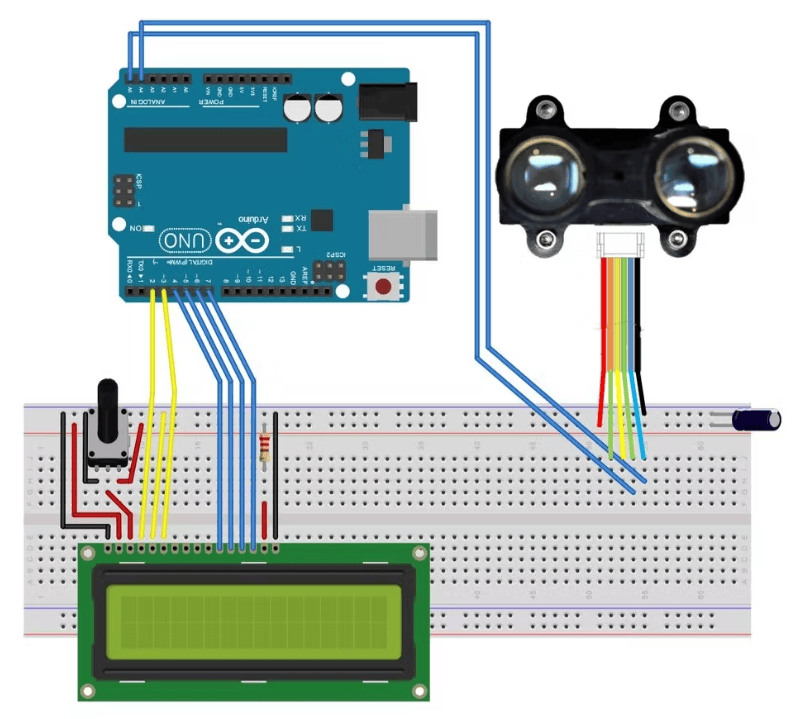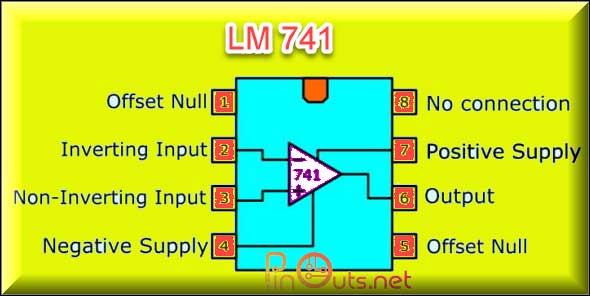LIDAR-Lite is one of best seller circuits by Garmin™. Lidar-Lite v3 is a laser-based optical distance measurement sensor widely used in drones, robots and unmanned aerial vehicles with its compact and lightweight design. It can scan the area of 40 meters. It draws less than 130 mA of current.
LIDAR-Lite v3 Trailer
LIDAR-Lite v3 Features

- Power: 4.75–5V DC; 6V Max
- Beam Divergence: 8m Radian
- Interface: I2C or PWM
- Optical Aperture: 12.5mm
- Accuracy: +/- 2.5cm at distances greater than 1m
- Current Consumption: 105mA idle; 130mA continuous
- Rep Rate: 1–500Hz
- Laser Wave Length/Peak Power: 905nm/1.3 watts
- Range: 0-40m Laser Emitter
- 20 x 48 x 40 mm (0.8 x 1.9 x 1.6 inches)
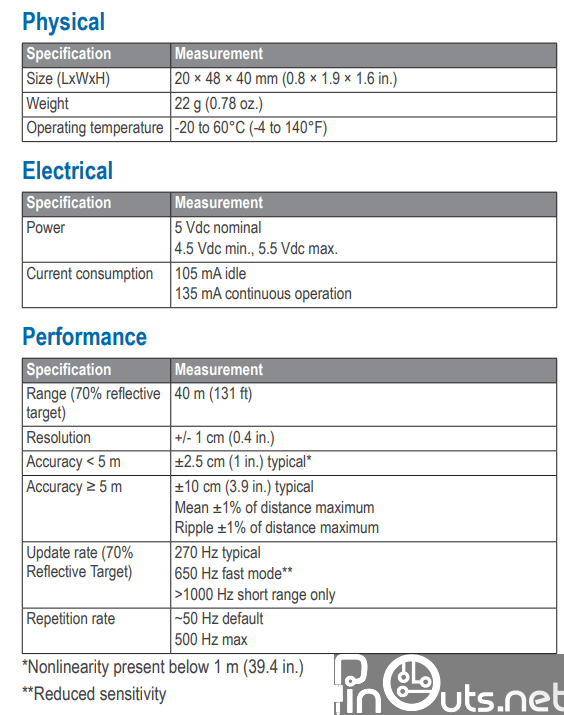
LIDAR-Lite v3 Pinout

| Wire Color | Function |
| Red | 5 Vdc (+) |
| Orange | Power enable (internal pull-up) |
| Yellow | Mode control |
| Green | I2C SCL |
| Blue | I2C SDA |
| Black | Ground (-) |
LIDAR-Lite v3 I2C Wiring Diagram
| Item | Description | Notes |
| 1 | 680µF electrolytic capacitor | You must observe the correct polarity when installing the capacitor. |
| 2 | Power ground (-) connection | Black wire |
| 3 | I2C SDA connection | Blue wire |
| 4 | I2C SCA connection | Green wire |
| 5 | 5 Vdc power (+) connection | Red wire The sensor operates at 4.75 through 5.5 Vdc, with a max. of 6 Vdc. |
LIDAR-Lite v3 Pwm Wiring Diagram

| Item | Description | Notes |
| 1 | Trigger pin on microcontroller | Connect the other side of the resistor to the trigger pin on your microcontroller. |
| 2 | Monitor pin on microcontroller | Connect one side of the resistor to the mode- control connection on the device, and to a monitoring pin on your microcontroller. |
| 3 | Power ground (-) connection | Black Wire |
| 4 | 1kΩ resistor | |
| 5 | Mode-control connection | Yellow wire |
| 6 | 5 Vdc power (+) connection | Red wire The sensor operates at 4.75 through 5.5 Vdc, with a max. of 6 Vdc. |
LIDAR-Lite v3 Arduino I2C Connection

| Item | Description | Notes |
| 1 | 680µF electrolytic capacitor | You must observe the correct polarity when installing the capacitor. |
| 2 | I2C SCA connection | Green wire |
| 3 | I2C SDA connection | Blue wire |
| 4 | Power ground (-) connection | Black wire |
| 5 | 5 Vdc power (+) connection | Red wire The sensor operates at 4.75 through 5.5 Vdc, with a max. of 6 Vdc. |
LIDAR-Lite v3 Arduino PWM Connection

| Item | Description | Notes |
| 1 | 5 Vdc power (+) connection | Red wire The sensor operates at 4.75 through 5.5 Vdc, with a max. of 6 Vdc. |
| 2 | Power ground (-) connection | Black Wire |
| 3 | Mode-control connection | Yellow wire |
| 4 | Monitor pin on microcontroller | Connect one side of the resistor to the mode- control connection on the device, and to a monitoring pin on your microcontroller. |
| 5 | Trigger pin on microcontroller | Connect the other side of the resistor to the trigger pin on your microcontroller. |
| 6 | 1kΩ resistor |
LIDAR-Lite v3 Sample Projects
1- Distance measurement and printing to LCD screen with Lidar-Lite V3
Sample Code:
//Interface LiDAR-Lite module and display distance on LCD
//Without receiver bias corrections
#include <LiquidCrystal.h>
#include <Wire.h>
#include <LIDARLite.h>
//variable declarations
int distancecm;
int distancein;
const int RS = 2, EN = 3, D4 = 4, D5 = 5, D6 = 6, D7 = 7;
LiquidCrystal lcd(RS,EN,D4,D5,D6,D7); //set Uno pins that are connected to LCD, 4-bit mode
LIDARLite lidarLite;
void setup() {
lcd.begin(16,2); //set 16 columns and 2 rows of 16x2 LCD
lidarLite.begin(0, true); //set config to default and I2C to 400kHz, starts I2C
lidarLite.configure(0); //there are 6 different configs available, 0 is default
}
void loop() {
distancecm = lidarLite.distance(false); //without bias correction, faster distance measurements performed
distancein = distancecm*0.3937; //1cm = 0.3937in
//display distance to LCD
lcd.clear();
lcd.print("Distance: ");
lcd.print(distancecm);
lcd.print("cm");
lcd.setCursor(10,1);
lcd.print(distancein);
lcd.print("in");
delay(1000);
}2- DIY 3D Laser Scanner Project using Arduino and LIDAR-Lite
One of the uses of Lidar-Lite is the 3D scanner. If you want to make a 3D scanner, you should seriously consider using Lidar-Lite V3.
3- Project Lighthouse – 360° Mini Arduino LiDAR
4-3D Printed LIDAR-Lite Scanner

Other Sources: