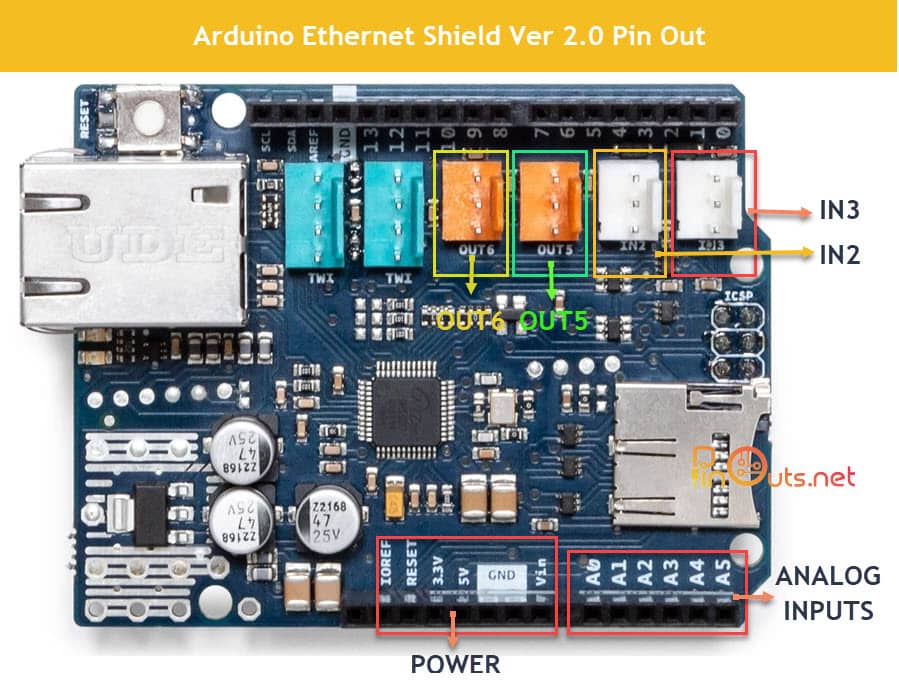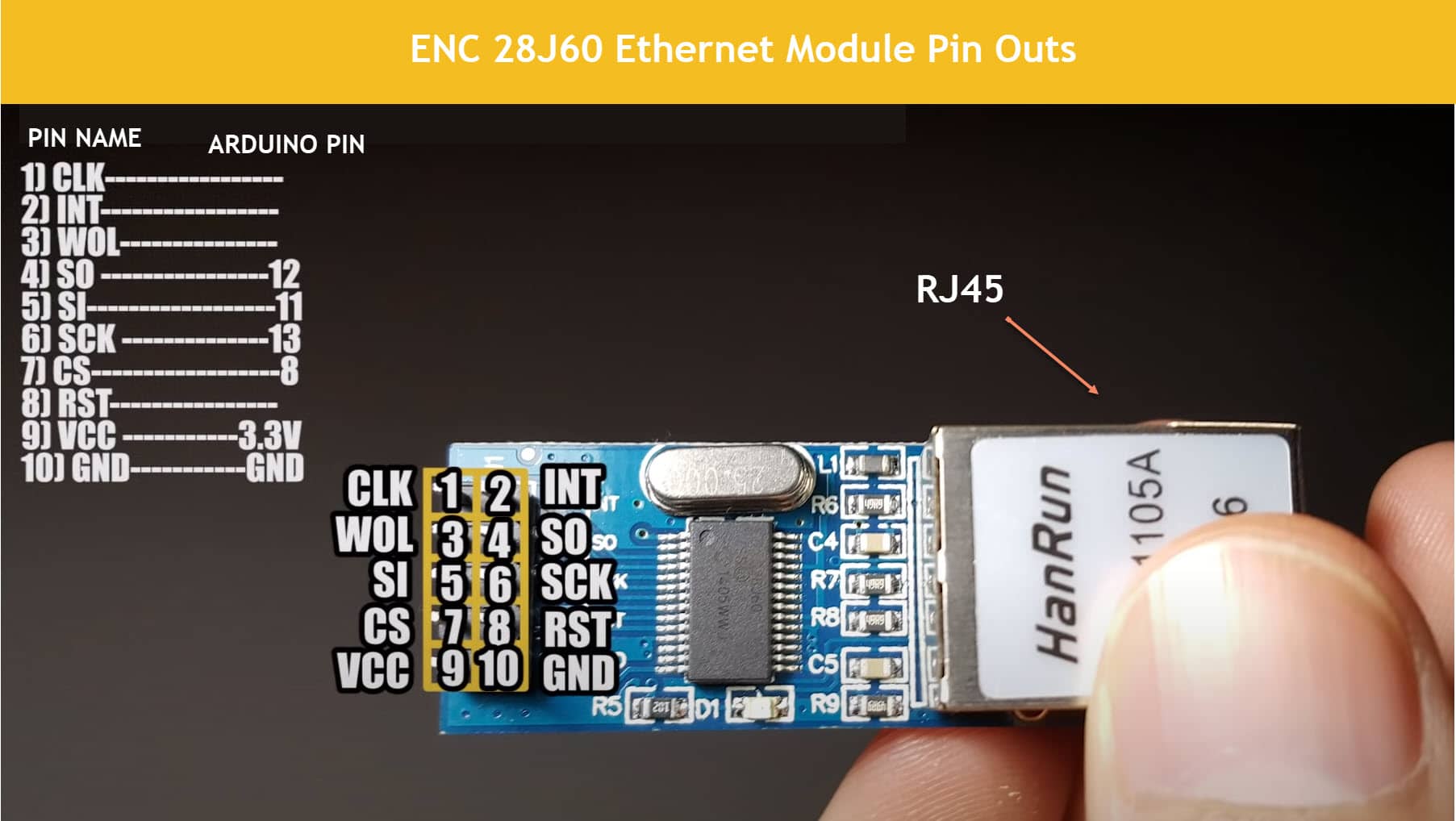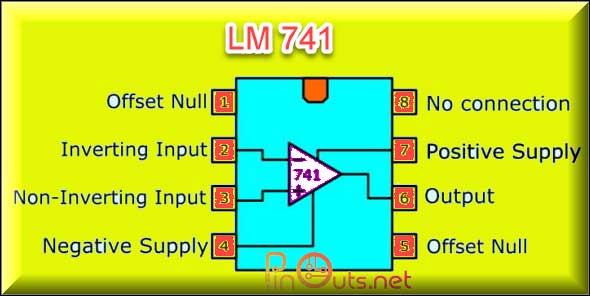One of the most used arduino modules is the Arduino Ethernet Shield. In this article, we will give simple information about the arduino Arduino Ethernet Shield and its usage areas. We will show the pinouts of Arduino Ethernet Shield. We wont talk about codes. We will focus that what to do with Arduino ethernet shield. We will share 10 Arduino ethernet shield projects.
What is Arduino Ethernet Shield?
Arduino cannot connect directly to the internet. It is necessary to use Arduino Ethernet Shield to connect to the internet. So you can access your arduino over the internet and control it from anywhere. I think you’ve seen how this process opens the door to enormous possibilities.
There are multiple Arduino Ethernet Shield’s on the market right now:
- Arduino Ethernet Shield Ver 1.0
- Arduino Ethernet Shield Ver 2.0
- ENC 28J60
Now let’s take a closer look at these:
Arduino Ethernet Shield Ver 1.0
- Requires an Arduino board
- Operating voltage 5V (supplied from the Arduino Board)
- Ethernet Controller: W5100 with internal 16K buffer
- Connection speed: 10/100Mb
- Connection with Arduino on SPI port
Arduino Ethernet Shield Ver 2.0
- Operating voltage 5V (supplied from the Arduino Board)
- Ethernet Controller: W5500 with internal 32K buffer
- Connection speed: 10/100Mb
- Connection with Arduino on SPI port
Arduino Ethernet Shield Ver 2.0 Pin Out
3. ENC 28J60 Ethernet Module Pin Out
The ENC28J60 is actually on the arduino ethernet card as well. However, you can only get this module cheaper. It also takes up very little space. The Arduino Nano can also be used with smaller models such as the Arduino Mini.
Arduino Ethernet Shield Projects: What Can You Do?
Arduino Ethernet Shield is already used to connect the arduino to the internet. Therefore, the projects made with Arduino Ethernet Shield consist of projects that can communicate over the network.
While creating my list, I paid attention to the following points:
- There should be projects that serve as many different purposes as possible.
- The materials used should be easily available.
- The project must either be open source or be imitated by someone else.
Basic Project 1: Arduino Ethernet Shield Web Server
If you are using Arduino ethernet shield firstly then you can start this basic rpoject.
2. Basic Project 2: Arduino Temperature Data Displayed Over the Web Using an Ethernet Shield
If you did first project then you must continue basic sensor application. Simple temperature data are displaying via web in this project.
3. Basic Project 3: Arduino Webserver Controller Using Ethernet ENC28J60
Here’s an example, the tutorial of Arduino webserver controller using ENC28J60 Ethernet Module.
4. Intermediate Level Project: Arduino – Dynamic Web Control
To connect Arduino to internet, we need to use some kind of internet shield such as Ethernet shield, Wifi shield, PHPoC shield, or PHPoC Wifi shield.
5. Intermediate Level Project: Arduino – Control Arm Robot via Web
I liked this project. We see Bluetooth Controlled Robot Arm Projects usually. But Robot Arm is controlling via web in this project. I shared best 10 robot arm projects previously.
Look at: Best 10 Open Source Robot Arm Projects
6. Intermediate Level Project:: Arduino – Web Pattern Unlock
This application is a security feature for Arduino. Before controlling the servo motor remotely, the user needs to enter the unlock pattern. You can use this project in door unlock applications.
MCUs such as NodeMCU, Raspberry Pie, ESP32 are used more than Arduino in IOT projects. That’s why I’m adding this many projects to my list of Arduino Ethernet Shield projects for now. If there are projects you suggest, I can add them as well.